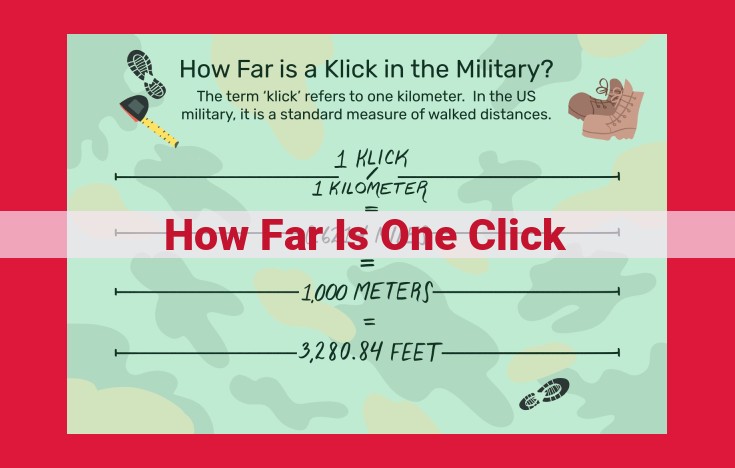“How far is one click” explores the human factors and UI design principles that determine the optimal distance for clickable elements. It delves into finger anatomy, eye gaze, and hand-eye coordination to understand the physical limitations of users. The blog also covers UI design best practices, such as input device considerations, button design, and usability testing, to ensure interfaces are optimized for easy clicking. By understanding the human factors and design principles involved, businesses can create user-friendly interfaces that enhance user experience and accessibility.
Human Factors in UI Design: Crafting Interfaces that Feel Natural
When designing user interfaces (UIs), it’s crucial to consider the human element that interacts with them. By understanding how human anatomy and cognitive processes influence UI interactions, designers can create comfortable and intuitive experiences.
Finger Anatomy: The Building Blocks of Interaction
Fingers play a pivotal role in UI interactions. Their unique structure and touch-sensitive pads allow us to perform tasks as precise as clicking on a tiny button or swiping through a list. Understanding finger anatomy helps designers optimize UI elements for optimal accessibility and comfort.
Eye Gaze: Where Attention Flows
Eye movements are closely tied to UI design. Designers must be aware of typical gaze patterns and attention spans to place important elements within the user’s visual field. Eye-tracking studies can help optimize UI layouts for maximum engagement.
Hand-Eye Coordination: The Dance of Interaction
Hand and eye coordination is essential for seamless UI interactions. Designers need to understand how users transition between viewing and manipulating UI elements. By considering cognitive load and motor skills, interfaces can be designed to reduce errors and increase efficiency.
Physical Disabilities: Designing for Inclusivity
Physical disabilities can impact UI interactions in various ways. Designers must consider assistive technologies and accessibility guidelines to ensure that all users can access and use their interfaces. By embracing inclusive design, interfaces can be tailored to the needs of users with disabilities.
Web Content Accessibility Guidelines (WCAG): A Standard for Accessibility
Web Content Accessibility Guidelines (WCAG) provide a standardized framework for creating accessible web content for people with disabilities. By following these guidelines, designers can create interfaces that are easily accessible by users with visual, auditory, cognitive, and motor impairments. Consider WCAG principles throughout the design process to foster universal accessibility.
User Interface Design: Crafting a Seamless User Experience
In the realm of digital interactions, the user interface (UI) plays a pivotal role in shaping the user’s journey. It serves as the bridge between humans and machines, allowing us to navigate and interact with digital products effortlessly. To create a memorable and satisfying UI, it’s essential to delve into the principles of user-centric design.
Input Devices: The Gateway to Interaction
The first step in designing an effective UI is understanding the input devices that users will employ to interact with it. From the familiar computer mouse to the sleek trackpad and the ubiquitous touchscreen, each device requires a tailored approach. Designers must consider the ergonomics, accuracy, and user preferences to ensure a seamless interaction.
Button Design: Hitting the Target
Buttons are the workhorses of any UI, providing users with a direct way to trigger actions. Their design is critical, as users should be able to identify, reach, and click them effortlessly. Fitts’ Law provides a scientific basis for button design, guiding the optimal size and spacing of buttons to minimize user frustration and maximize efficiency.
User Interface Design: Guiding Principles
To create user-friendly interfaces, designers adhere to a set of principles and guidelines. These principles include simplicity, consistency, clarity, feedback, and affordance. By following these guidelines, designers aim to create interfaces that are intuitive, easy to navigate, and aesthetically pleasing.
Human Interface Guidelines: Industry Best Practices
Industry experts have developed Human Interface Guidelines (HIGs) to standardize UI design practices. These guidelines, such as Apple’s HIG, provide a wealth of recommendations on everything from color schemes to iconography, ensuring a consistent and recognizable user experience across platforms.
Usability Testing: The Proof in the Pudding
No UI design is complete without thorough usability testing. This process involves observing and evaluating users as they interact with the interface to identify areas for improvement. By involving real users in the design process, designers gain invaluable insights, ensuring that the final product meets the needs and expectations of its target audience.
Clickability: Making Every Click Count
In the digital world, time is of the essence. Clickability is a crucial factor in enhancing user satisfaction. Designers optimize UI elements for easy clicking by using appropriate hover effects, visual feedback, and ample spacing. Every click should be effortless and pleasurable.
User Experience: The Ultimate Goal
User experience (UX) encompasses all aspects of a user’s interaction with a product or service. A positive UX results in satisfied users who are more likely to return and recommend the product to others. By considering human factors, principles of design, and usability testing, designers can craft UIs that prioritize the user’s journey and create a memorable experience.
Interaction Design: The Art of Delight
Interaction design focuses on the seamless flow of user actions within a UI. Designers carefully consider how users will navigate through menus, interact with forms, and complete tasks. By understanding the user’s cognitive processes and expectations, designers create interfaces that are not only functional but also enjoyable to use.
Human-Centered Design: Putting the User First
At the heart of effective UI design lies the concept of human-centered design. This approach places the user at the center of the design process, ensuring that their needs, abilities, and preferences are paramount. By empathizing with users, designers create interfaces that are accessible, inclusive, and tailored to the human experience.
Accessibility: Inclusivity for All
Accessibility considerations are paramount in UI design, guaranteeing that users with disabilities can interact with and enjoy the interface. Designers adhere to guidelines like the Web Content Accessibility Guidelines (WCAG) to ensure that content is accessible to users with visual, auditory, cognitive, and physical impairments. By making UIs accessible, designers create a more inclusive and equitable digital landscape.